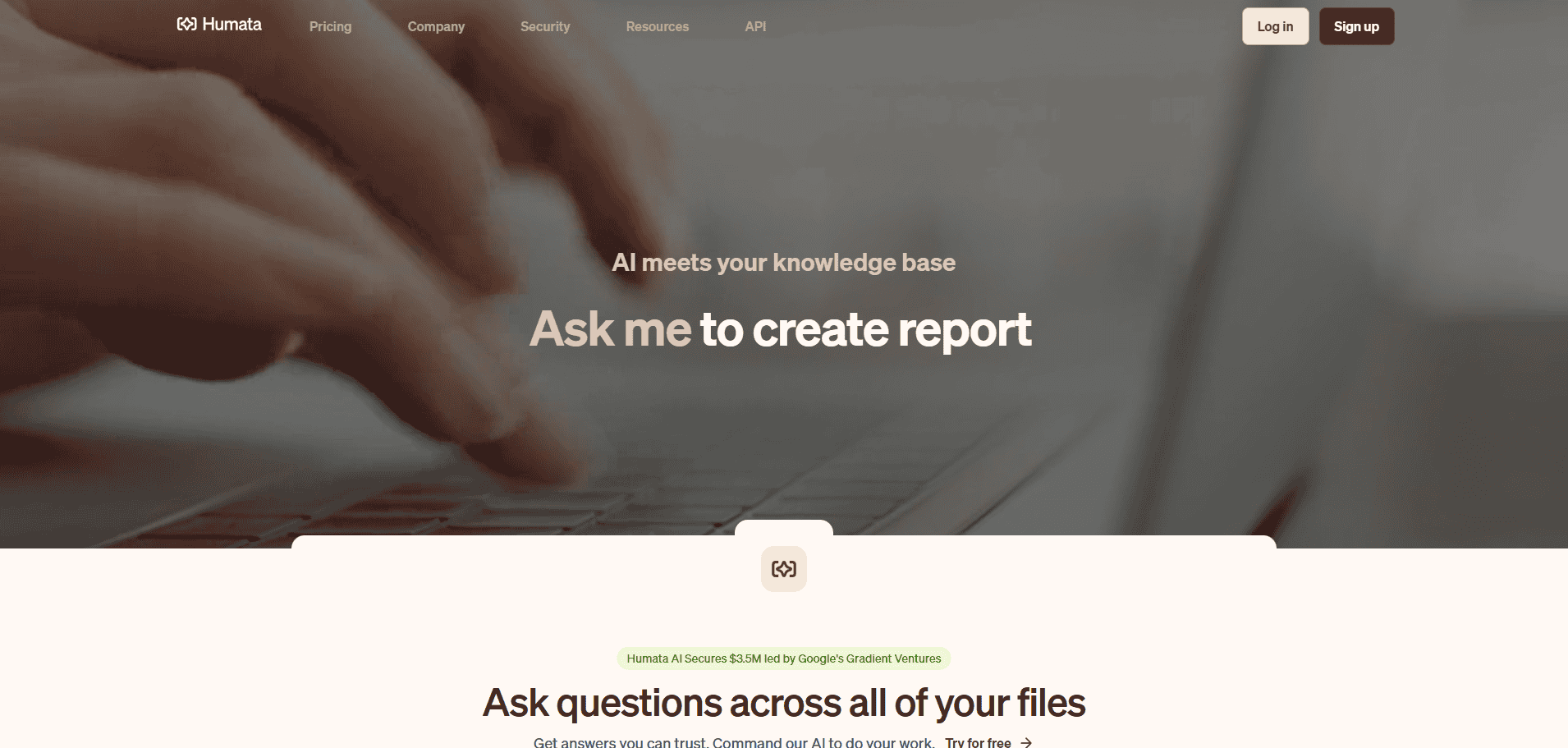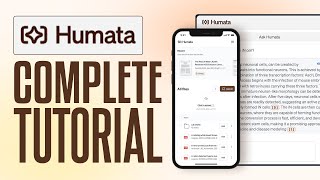Executive Summary (TL;DR)
- Humata AI acts as a personal AI assistant or a “second brain” for your files, allowing you to upload documents, URLs, and even YouTube videos to get instant summaries and answers.
- The tool is funded by Google’s venture fund, securing a $3.5 million investment, which signals a strong backing.
- It excels at analyzing and summarizing documents, providing citations linked directly to the source file for accuracy and trust.
- While powerful for research and data extraction, there is some confusion regarding the features available in promotional deals, specifically concerning team management and folder-level permissions.
- The platform offers various pricing tiers, including a lifetime deal on AppSumo tied to the Expert plan, with limitations based on the number of pages and questions per month.
What is Humata AI
Humata AI is a cloud-based tool that uses its own AI model to analyze and summarize documents. It is described as a “powerful artificial intelligence tool that specializes in creating summaries of PDF documents” and an “AI research assistant.” You can upload files like PDFs, Word documents, and PowerPoint slides, or provide website and YouTube URLs. The system then allows you to ask questions and receive clear, concise answers with direct references to the source material, effectively acting as your own personal Chat GPT for docs.
Humata AI Features
- File Compatibility: You can upload a variety of file types, including PDFs, Word documents, PowerPoint slides, text files, website URLs, and individual YouTube video URLs.
- Interactive Chat: The core function allows you to “chat with your files.” You can ask questions to a single document, a select group of files, or your entire library at once using the Ask All button.
- Cited Answers: When Humata provides an answer, it includes citations and links that take you to the exact page and highlighted section in the source document where the information was found.
- AI Reports and Documents: The tool can generate two types of outputs. AI Reports are structured Q&As where you input a series of questions and the AI provides answers. The Create a new document feature allows you to write a prompt and have the AI generate a report or document based on the provided files.
- Team Collaboration: With the appropriate plan, you can invite team members, create teams (e.g., “developers,” “designers”), and provide role-based access to specific folders, ensuring private files are shared only with the relevant people.
- Embed and Share: You can create a shareable link to your chat session or embed the chat interface directly onto your website using an iframe, allowing others to interact with your documents.
- Adjustable Answer Approach: In the chat settings, you can choose between three answer modes: Grounded (strictly uses your documents), Balanced (uses docs first but may add extra insights), and Creative (answers questions loosely leveraging your document data).
- API Access: For developers, Humata provides a full API to integrate its document interaction capabilities into other applications.
Humata AI Use Case
The sources agree the tool is best for anyone who works with large volumes of text. This includes:
- Researchers, students, lawyers, doctors, and engineers who need to quickly digest lengthy documents, research papers, and complex reports. Humata simplifies learning and speeds up workflow by extracting key information instantly.
- Digital marketing agencies and in-house content teams can use it to analyze SEO reports, white papers, and video content to quickly gather insights and create derivative content.
- It functions as an effective “second brain” where you can dump articles, research, and notes, and then use the AI to recall specific information without remembering which document it was in.
Humata AI Pros and Cons
Pros
- – Ease of Use: The interface is described as minimal, user-friendly, and intuitive, making it easy to just drag and drop files and start asking questions.
- – Speed and Efficiency: It allows you to “skip the reading, get the answers,” saving hours by summarizing long documents and finding specific data points in seconds.
- – Strong Security: The platform emphasizes security with TLS 1.3 and 256-bit encryption, is undergoing SOC 2 audits, and ensures your files are stored in a secured, private cloud.
- – Versatility: It handles a wide range of tasks, from simple summarization and Q&A to generating full reports and comparing information across multiple documents.
- – Cites Sources: By providing direct links to the source material for its answers, it builds trust and allows for easy verification, which is crucial for academic and technical work.
Cons
- – Feature Discrepancies: Some reviews note a disconnect between features advertised in the AppSumo lifetime deal (like role-based and folder-level permissions) and what is actually available in the corresponding tier, leading to errors and confusion.
- – Processing Limits: The plans are based on a monthly quota of total questions and total pages, which means users with very large documents or high query volumes might hit their limits and have to wait for the next cycle.
- – Inconsistent Performance: At times, the AI fails to pull information from all uploaded documents, provides incomplete lists, or the citation links don’t highlight the correct text.
- – Limited Export Options: The “Create a new document” feature does not have a direct export function; users must manually copy and paste the generated text into another application like Google Docs.
Humata AI Pricing
Humata offers several pricing tiers, but the focus of many reviews is a lifetime deal on AppSumo starting at $39. This deal is tied to the future Expert Plan.
- Tier 1 ($39): Includes 1 user, 200 total questions/month, and 500 total pages/month.
- Higher Tiers: Offer more users, questions, and pages. For example, Tier 2 ($119) provides 1,000 questions/month and 3,000 pages/month. The highest tier goes up to unlimited users and 6,000 questions/month.
On the official website, pricing is structured differently:
- Free Plan: Allows for scanning 60 pages per month.
- Student Plan: $2 per month for 200 pages.
- Basic Plan: $10 per month for 500 pages and access to the GPT-4.0 model.
- Premium Plan: $100 per month per user for 5,000 pages, team features, and built-in OCR.
Humata AI Alternatives
- NotebookLM: Mentioned as being closely related to Humata, both are considered great options for “more quick and dirty research.”
- Afforai and Paperguide: These tools are suggested for more “serious and thorough academic research,” with features geared towards writing research papers.
- ChatPDF: Positioned as a simple and accessible tool for basic PDF interaction.
Is Humata AI is Good Tool?
Based on the provided sources, the consensus suggests that Humata AI is a “game-changer for anyone who works with documents.” It is a powerful, user-friendly, and well-funded solution for quickly analyzing large text sources. While it excels at document analysis and processing, potential users should be aware of the limitations regarding monthly page/question quotas and the reported confusion over which team features are included in certain lifetime deal plans. It is particularly valuable for “quick and dirty research” and for professionals who need to extract insights from dense material efficiently.