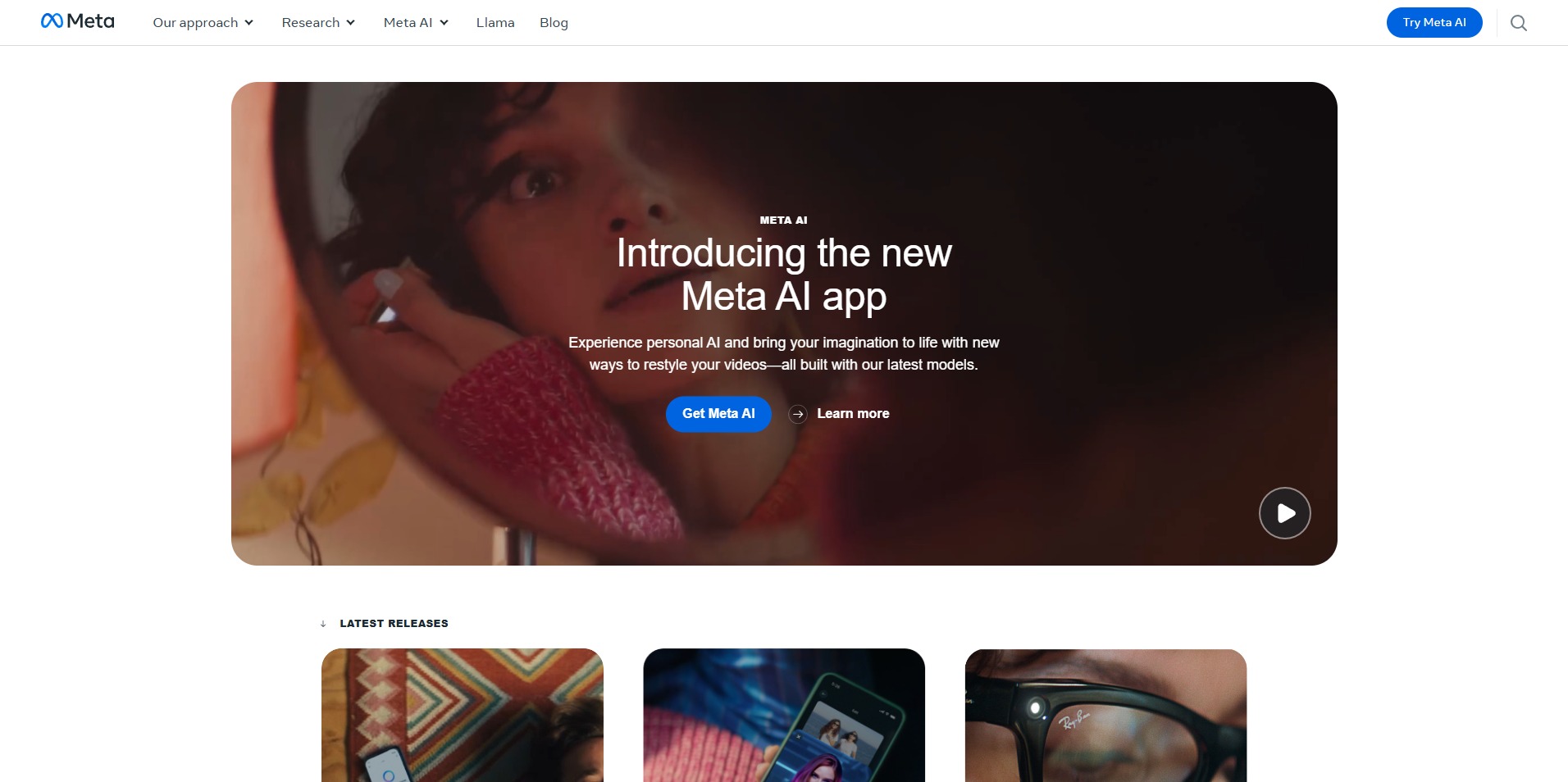Introduction
Meta AI is a versatile artificial intelligence assistant developed by Meta (formerly Facebook), built on the open-source Llama 3 large language model. This free AI tool integrates across Meta’s ecosystem of apps—Facebook, Instagram, WhatsApp, and Messenger—while also offering a standalone application and web interface at meta.ai.
Meta AI represents the company’s bold entry into the competitive AI assistant market, positioning itself as a direct competitor to established tools like ChatGPT and Google Gemini. Powered by Meta’s sophisticated Llama 3 model (available in 8B and 70B parameter versions), the platform offers a range of text, image, and simple animation generation capabilities accessible to everyday users at no cost.
AI Tool Usecase
Who it’s suited for
Meta AI is ideally suited for:
- Everyday social media users who want AI assistance integrated into the apps they already use (Facebook, Instagram, WhatsApp).
- Content creators and marketers seeking quick inspiration, brainstorming, and image generation for social posts.
- Small business owners looking for free AI tools to help with customer support, copywriting, and visual content.
- Developers and researchers interested in leveraging the open-source Llama 3 model for custom applications.
- Students and casual users who need a no-cost AI assistant for writing help, creative tasks, and information lookup.
How to Use it
Web Access:
- Visit meta.ai in your web browser.
- If access is blocked in your country, use a VPN with a US server.
- Sign in with your Facebook account to save chat history.
- Choose between “Chat” for text conversations or “Imag” for image generation.
Mobile App Access:
- Download the standalone Meta AI app from Google Play Store or App Store.
- Log in with your Facebook or Instagram account.
- From the home screen, select personalization options or explore suggested prompts.
Within Meta Apps:
- In WhatsApp, Messenger, or Instagram chats: Type “@” and select “Meta AI.”
- In Facebook search: Type your query prefixed with “Ask Meta AI.”
- On Facebook posts: Tap “Ask Meta AI for more info” to engage the assistant.
Image Generation:
- In the web interface or app, use “imagine [your description]” to generate images.
- Select generated images to edit or use the “Animate” button for simple animations.
Tips for Better Results
- Be specific with prompts: Detailed prompts yield more accurate and useful responses.
- Use the “View Sources” button when Meta AI retrieves information from the internet to verify facts.
- Start image generation with “Imagine” for clearer results.
- For text generation, specify the format, tone, and audience for more tailored content.
- Experiment with voices: When using voice chat, try the different available voices for the most appropriate style.
- Refine image prompts by selecting existing images and requesting specific modifications.
- Use Meta AI across platforms for different contexts—WhatsApp for personal queries, Facebook for content research, standalone app for dedicated sessions.
Features
Conversational AI
Meta AI offers a sophisticated chat interface powered by the Llama 3 model that supports 12 distinct use cases: advice, brainstorming, classification, question answering (open and closed), coding, creative writing, extraction, persona emulation, reasoning, rewriting, and summarization. The system maintains conversation history when signed in with a Facebook account, allowing for continuous, contextual interactions.
Real-Time Web Access
Unlike some competitors, Meta AI has internet connectivity (powered by Bing) to retrieve up-to-date information beyond its training cutoff date. This allows it to answer current questions about news, sports scores, or events that occurred after model training. A “View Sources” button provides transparency by showing where information was sourced.
Image Generation (“Imagine”)
The platform’s standout feature is its completely free image generation capability. Users simply type “imagine” followed by a description to create custom images in real-time—without usage limits or subscription fees. Images render incrementally as you type, allowing for quick iteration and refinement of the prompt.
Image Editing & Animation
Meta AI can modify existing AI-generated images through simple text commands, enabling users to alter colors, add elements, or change styles. Additionally, the “Animate” button can transform static images into simple 1-2 frame animations, bringing illustrations to life with subtle movements—all without requiring technical expertise.
Voice Chat Options
In the mobile app and messaging integrations, Meta AI offers 10 different voice options, including some celebrity-inspired voices, providing a more personalized and engaging interaction experience.
Cross-Platform Integration
One of Meta AI’s key strengths is its deep integration across Meta’s ecosystem. Users can access the same AI capabilities through Facebook’s search bar, WhatsApp and Messenger chats, Instagram messages, and as a standalone app—creating a consistent experience across platforms.
Photo Editing
Users can upload photos and ask Meta AI to modify them—removing or adding elements, changing colors, or applying style transformations (like converting photos to graphic novel or 8-bit art styles).
Smart Device Management
The standalone app includes functionality to set up and manage Ray-Ban Meta smart glasses, consolidating AI chat and device control in one interface.
Open-Source Foundation
Built on the open-source Llama 3 model, Meta AI benefits from continuous improvement through Meta’s research efforts while also enabling developers to build upon the technology for custom implementations.
Pros and Cons
Pros
- Completely free with no subscription fees or usage limits, including unlimited image generation.
- Seamless integration across Facebook, Instagram, WhatsApp, and Messenger for convenient access.
- Real-time image generation that renders as you type, speeding up creative workflows.
- Built-in animation capabilities not commonly found in free AI tools.
- Internet connectivity for up-to-date information with source attribution.
- Open-source foundation (Llama 3) with active development and research backing.
- Voice chat options with 10 different selectable voices for more natural interaction.
- Photo editing capabilities for quick image modifications and style transformations.
- Fast performance, particularly for image generation (typically 20-25 seconds per image).
- Social discovery feed to browse community-created AI content for inspiration.
Cons
- Image quality lags behind competitors like DALL-E 3 or Midjourney, with occasional artifacts and distortions.
- Animation limited to simple 1-2 frame effects rather than fluid video.
- 8K token context window is smaller than some competing models (Claude, GPT-4).
- Knowledge cutoff limitations with the 8B parameter model only updated to March 2023 (though the 70B version extends to December 2023).
- Performance generally behind market leaders like GPT-4 and Claude 3 for complex reasoning tasks.
- Regional availability restrictions requiring VPN use in some countries.
- AI hallucinations can occur, necessitating fact-checking of responses.
- Photo editing results are usable but imperfect, often requiring manual touch-ups.
- Video generation capabilities are rudimentary compared to specialized tools.
- Requires effective prompt engineering to get optimal results.
Pricing Info
AI Tool Pricing
As of July 2025, Meta AI is entirely free to use. There are no subscription tiers, usage limits, or hidden costs. All features—including unlimited text generation, image creation, animation, and voice chat—are available at no charge.
Reuters reported in February 2025 that Meta was planning to test a paid subscription service for Meta AI, similar to offerings from OpenAI and Microsoft. Additionally, Meta CEO Mark Zuckerberg announced plans to introduce a premium subscription for the Meta AI app and incorporate advertising, according to Ukrainian news source UNN. However, as of this writing, no official paid tier has been launched.
Which is Best Option for Whom
Since Meta AI currently offers only a free option, it’s an excellent choice for:
- Budget-conscious users who need basic AI assistance without cost
- Casual users who don’t require the advanced capabilities of premium AI services
- Small businesses and creators looking to experiment with AI without financial commitment
- Meta platform users who prefer integrated tools over standalone services
Coupons & Discounts
There are currently no coupons or discounts available, as the service is already free of charge.
Trial or Money Back Guarantee
Meta AI doesn’t require a trial or money-back guarantee since it’s offered at no cost. Users can simply access the service through Meta’s apps or website to start using it immediately without financial risk.
AI Alternatives
ChatGPT by OpenAI
OpenAI’s flagship chatbot offers more advanced reasoning capabilities and superior code generation. The free tier provides access to GPT-3.5, while ChatGPT Plus ($20/month) unlocks GPT-4o with multimodal capabilities, plugins, and web browsing. ChatGPT is considered the industry standard for general-purpose AI assistants.
Claude by Anthropic
Known for its longer context window (up to 200K tokens) and strong reasoning capabilities, Claude is particularly effective for document analysis and thoughtful, nuanced responses. Claude offers both free and premium ($20/month) tiers with varying capabilities. Anthropic’s Claude excels in safety and reducing hallucinations.
Google Gemini
Google’s AI assistant integrates deeply with Google’s search and productivity tools. Gemini offers free access to its standard model, while Gemini Advanced ($19.99/month as part of Google One AI Premium) provides more advanced capabilities and Google Workspace integration. Gemini leverages Google’s vast knowledge graph for accurate information.
Perplexity
Focused on real-time information retrieval and research, Perplexity AI combines search engine functionality with conversational AI. The free tier offers basic research capabilities, while Perplexity Pro ($20/month) provides more in-depth analysis and advanced features. Perplexity specializes in fact-based responses with comprehensive citations.
Microsoft Copilot
Deeply integrated with Microsoft’s ecosystem, Copilot combines AI assistance with Office applications, Windows, and Edge. The free tier offers basic capabilities, while Copilot Pro ($20/month) unlocks premium features and integration with Microsoft 365. Microsoft Copilot is ideal for users already invested in the Microsoft ecosystem.
Grok by xAI
Developed by Elon Musk’s xAI, Grok offers a more irreverent, personality-driven AI experience with real-time data access. Available to X (formerly Twitter) Premium+ subscribers ($16/month), Grok emphasizes humor and fewer content restrictions than some competitors.
Conclusion
Meta AI represents an impressive entry into the AI assistant market, offering a comprehensive set of capabilities entirely free of charge. Its standout features include seamless integration across Meta’s popular social platforms, real-time image generation and simple animation, and a foundation on the open-source Llama 3 model.
The primary advantage of Meta AI is its accessibility—providing sophisticated AI tools at no cost to billions of users already engaged with Facebook, Instagram, WhatsApp, and Messenger. Its biggest limitation remains performance quality, with image generation and complex reasoning tasks generally lagging behind premium competitors like GPT-4 and Claude.
Meta AI is best suited for everyday social media users, content creators, small businesses, and students who want a capable AI assistant without subscription costs. For those already embedded in Meta’s ecosystem, the seamless integration provides a frictionless way to incorporate AI into daily digital interactions. While it may not replace specialized tools for professional users with demanding requirements, Meta AI’s combination of accessibility, integration, and cost-effectiveness makes it a compelling option for the average user seeking AI assistance.
As the AI landscape continues to evolve rapidly, Meta’s commitment to open-source development and integration across its massive user base positions Meta AI as a significant player worth watching—especially as the company continues to refine its capabilities and potentially introduce premium options in the future.