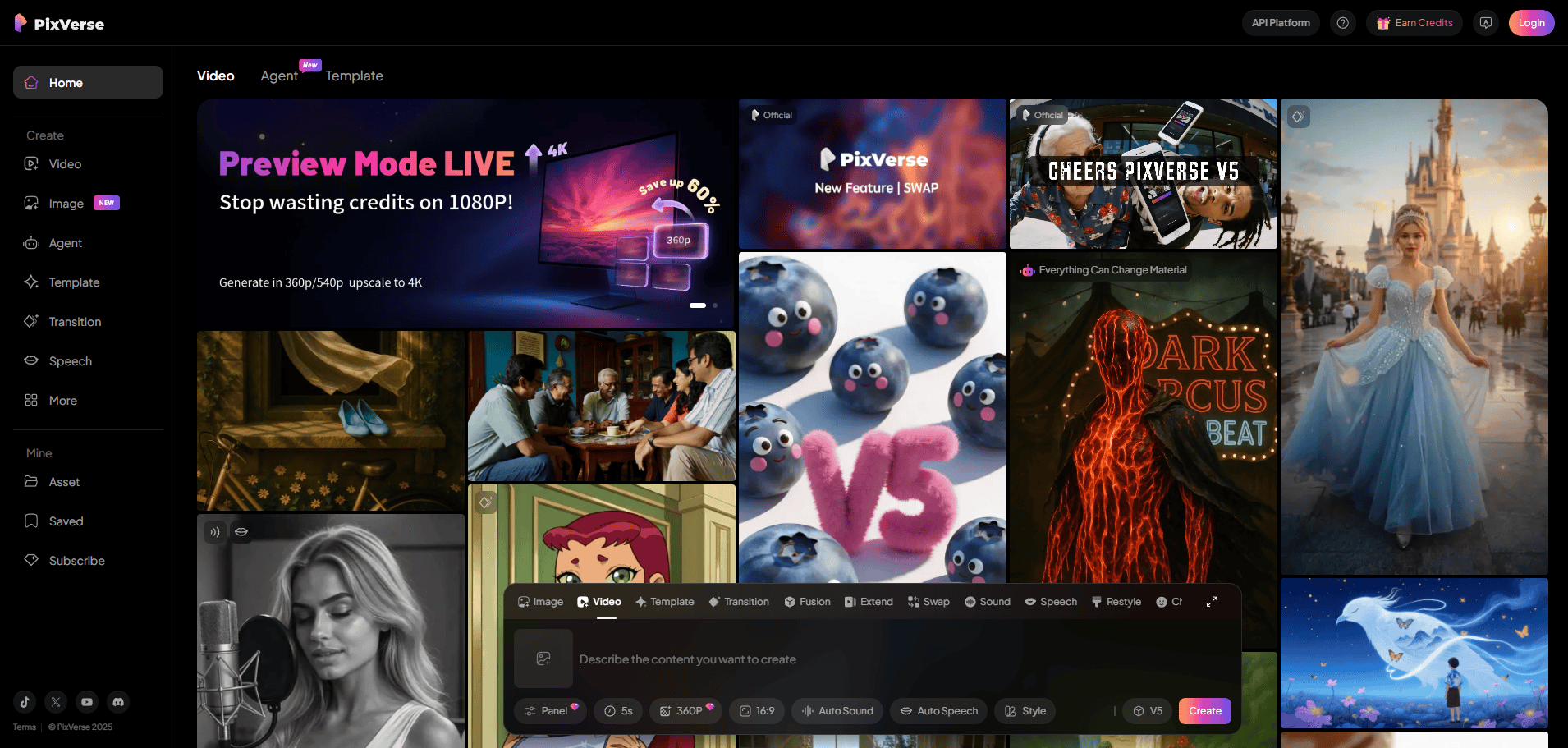- PixVerse AI, particularly Version 5 and 4.5, is positioned as a powerful, intuitive, and fast AI video generation platform, excelling in motion performance, Ultra HD quality, and prompt adherence.
- The tool offers “pro-level” video creation “in seconds,” making it capable of generating “highquality video results in as fast as 5 seconds.”
- Key features include Image to Video, Creative Companion for prompt optimization, a diverse Templates library for trending content, Transitions for seamless image-to-image animations, Fusion for blending multiple elements, Lip Sync for animating speech, and Pro Cinematic Camera Control with “more than 20 camera movement presets.”
- Reviewers consistently highlight its ability to produce “natural” and “smooth” motion and “crystal clear footage that rivals professional camera work.”
- With a free tier offering daily credits and paid plans starting at “$10 per month,” PixVerse AI is considered “genuinely useful” for a wide range of creators, marketers, and filmmakers.
Introduction
PixVerse AI is defined as a “brand new AI platform for video generation” that “positions itself as the most powerful on the market.” It is recognized as “one of the most capable AI video generation platforms” and “one of the best video generators” available. The platform aims to “turn text and images into videos, blend multiple concepts into a single story line, and generate cinematic clips with dynamic camera movement.” Its target audience spans “all editors agencies or solo creators,” including “content makers,” “social media influencers,” “marketing teams,” “filmmakers and video editors,” “artists and designers,” and “educators.”
Key Features & Capabilities (Based on Source Consensus)
- Image to Video / Text to Video: This core functionality allows users to “create 5 to 8 second videos from either text descriptions or images.” Reviewers observed that using “just a few words in natural language” can result in “smooth motion stunning visuals and high quality results.” The AI “builds the video” from uploaded images and detailed prompts, with “realistic movement” that “responds to the waves” and “lighting changes as the lightning flashes.”
- Creative Companion: Described as an “assistant that helps you create stronger prompts.” Users can “simply provide an idea or even an image and it generates an optimized prompt.” It “returns a detailed prompt rhythmic movements raised paws and a cozy room it even specified the lighting setup and camera angles,” and can suggest “alternative creative directions.”
- Templates: These are “readymade presets for trending video formats,” providing “access to premium designs that make creating trending content effortless.” Examples like the “Earth Zoom challenge,” “kiss,” “AI dance,” and “ride my Porsche” templates enable users to generate “creative and entertaining” and “smooth” content. Some templates “have even sparked new social media trends.”
- Transitions: A “unique feature in Pixver V5 that creates seamless animations between static images.” By uploading a “first image and the final image,” and describing in the “prompt box describe what should happen in between,” the system “generates up to seven intermediate frames for a natural transition.” This feature is noted to preserve “the character’s identity pose and outfit while gradually changing the environment.”
- Fusion Mode: This feature “seamlessly blends multiple reference images to make cohesive detailed scenes,” allowing users to “combine portraits backgrounds and props to generate complex narrative videos.” Reviewers describe it as “professional level compositing that would normally require expensive software and expertise.”
- Lip Sync Tool: PixVerse 4.0’s “lip sync technology allows you to add text to a video and it will then animate the person in the video to speak using the provided text.” Users can “select from various AI generated voices or upload your own voice for more personalized results,” enabling “seamless voiceovers and dialogue generation.”
- AI Generated Sound Effects: The tool allows users to “add sound effects to them” by describing the desired sound in a prompt, such as “the sound of waves crashing.”
- Restyle Function: This feature lets users “transform videos by applying various Artistic Styles such as van go clay cyberpunk and more.” It can “completely change the visual aesthetic of a video” while maintaining “original motion expressions and layout.”
- Pro Cinematic Camera Control: A “new feature” offering “more than 20 camera movement presets that look like they were done by a professional videographer.” This provides “unprecedented control to direct your scenes” with options like “Robo Arm,” “super pull out,” and “smooth pushin.”
- Character Mode: This feature allows users to “create and select a character and then describe that character story,” ensuring “character consistency across multiple shots or a whole project.”
Primary Use Cases & Ideal User Profile
The primary applications of PixVerse AI, based on reviewer consensus, are:
- Generating professional-grade marketing and social media content: The tool is ideal for creating “trending content quickly and consistently,” “product demos promotional videos and ad campaigns,” and “viral social media content.”
- Enhancing storytelling and artistic expression: It helps “content makers can enhance their storytelling without expensive equipment or complex editing skills” and allows “artists and designers can bring their aesthetic work to life turning it into portfolio pieces that stand out.”
- Streamlining video production for filmmakers and editors: “Filmmakers and video editors can rely on it throughout the creative process from shaping early ideas to bringing elements into the final production.”
Sources agree the tool is best for “all editors agencies or solo creators,” including “content makers,” “social media influencers,” “marketing teams,” “filmmakers and video editors,” “artists and designers,” and “educators.” The “learning curve is minimal,” making it accessible even without “technical expertise to create professionallooking videos.”
Synthesized Pros and Cons
Pros
- Exceptional Motion Performance and Stability: Reviewers consistently praised “movements that look completely natural no more robotic animations or weird glitches.” “Motion stayed smooth” and “fast camera moves didn’t shake the frame.”
- Ultra HD Quality and Crisp Details: The platform delivers “sharper visuals and frame stability,” resulting in “crystal clear footage that rivals professional camera work” with “crisp details.”
- Rapid Generation Speed: PixVerse AI is “impressively fast,” generating “highquality video results in as fast as 5 seconds” and “full quality videos faster than nearly anything else right now.”
- Intuitive Interface and Minimal Learning Curve: The platform’s interface is described as “clean and intuitive,” allowing users to “create professionallooking videos” without “technical expertise.”
- Powerful Prompt Adherence and Creative Assistance: The tool exhibits “incredible” prompt adherence, delivering “exactly what you asked for.” The Creative Companion “polished my rough idea into a production ready prompt.”
- Versatile Feature Set for Professional Production: “Not just a toy for fun it’s a serious platform that can be used for professional video production,” offering “professional level compositing” with Fusion and “cinematic clips with dynamic camera movement.”
- High Character Consistency: The “Character mode” is “perfect for when you want to get character consistency across multiple shots or a whole project.”
Cons
- Templates Limitation: When using templates, “you can’t extend or you can’t cutle anything out of it,” suggesting a lack of flexibility in video duration or content modification within templates.
- Transition and Fusion Quality Variability: While generally smooth, one reviewer noted for transitions, “Maybe it could happen a little better.” For Fusion, “a little morphing maybe going on” was observed, which “can be due to the image quality also.”
- Credit Consumption for Advanced Features: Creating “more than one variation” of a video or choosing “smooth motion” instead of standard motion “is going to cost you more credits.” HD quality also “increases the generation time.”
Pricing, Plans, and Value
PixVerse AI offers a free plan, providing users with “50 credits each day” and an initial “150” credits upon signing up. “One generation takes 10 credits.” This free tier is considered “more than enough to try the platform out and decide for yourself.”
For users looking to upgrade, paid plans “starting at only $10 per month” are available. These paid plans offer access to “more credits Watermark free videos HD resolutions concurrent Generations unlimited access to multiple effects and more.” Reviewers emphasize that this upgrade is “opening the door to creativity and Limitless possibilities.” The “off-peak mode in Pixver allows you up to 50% credit savings by generating your videos during low demand periods,” offering a cost-effective option for bulk generation. No specific plan is explicitly recommended by reviewers for particular user types; however, the emphasis on “unlimited access to multiple effects and more” in paid plans suggests benefits for professional users. The tool does not explicitly list a money-back guarantee in the provided source material, but free daily credits act as a continuous trial.
Notable Alternatives
- Runway: PixVerse AI has been “compared to some other popular AI video generation tools out there like Runway.” One reviewer noted that “pix verses output is so much better the overall composition and smoothness” compared to Runway.
- Video Express AI: For users considering a “paid AI tool,” one reviewer “would definitely suggest you to go for video express AI because it allows you almost unlimited video creation at a one time small price.”
Final Verdict (A Synthesis of Reviewer Sentiment)
The consensus across the provided sources suggests that PixVerse AI is a “powerful” and “intuitive” solution for AI video generation, especially with its Version 5 and 4.5 updates. Reviewers consistently praise its “natural” and “smooth” motion, “Ultra HD visual quality,” and “record-breaking speed.” Features such as Creative Companion for prompt refinement, Templates for viral content, Transitions for “seamless animations,” Fusion for “cohesive detailed scenes,” Lip Sync for “perfect lip sync,” and Pro Cinematic Camera Control are highlighted as significant advantages. While minor inconsistencies in transition or fusion quality were occasionally noted, the platform is largely seen as a “serious platform that can be used for professional video production,” offering “tremendous value” for “content makers, social media influencers, marketing teams, filmmakers, and artists.”